How to log into Boston Children’s Hospital Secure Email
In this video tutorial, we'll walk you through the simple steps to log into your Boston Children's Hospital secure email account, ensuring easy and secure access to your messages and communications.
Ensuring communications are conducted through a secure email format is crucial to safeguarding sensitive information and maintaining patient confidentiality.
How to log into Boston Children’s Hospital secure email (written tutorial):
1. An email will arrive from Bigkids.biobank@childrens.harvard.edu
2. The email should open as follows:
4. Double click on the attachment, will open to the page below:
3. Scroll down the page until the attachment at the bottom of the email appears:
5. Enter your first and last name, and create and confirm a password. The validation code at the bottom of the screen was sent in a separate email:
6. Enter the validation code a select “Continue”. This will open the email and the message should now be available. Feel free to reply in the portal by clicking “Reply,” or replying to the original email as you would any other email.